Our Practice
Televideo
Setting up the Televideo Service
Due to recent changes in regulation, we are happy to be able to offer televideo services. We suggest you use a cell phone or tablet for connectivity. If you decide to use a laptop, please connect using the google chrome or firefox web browser.

If you have an appointment for a televideo visit with one of our providers, we will text and/or email you a link a few minutes prior to your appointment time.
Please use this link to test your connectivity and follow the instructions below:
https://doxy.me/ssgatest
Steps
Once you click the link, you will receive the check in screen (shown below). Please enter your first and last name and click check in.
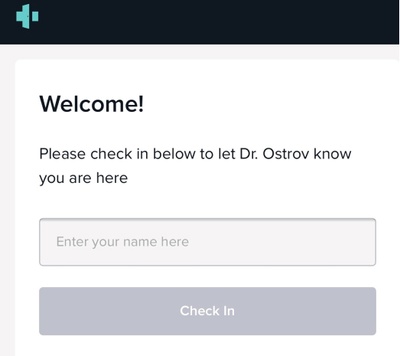
You may be asked to enable your camera for the visit, this is required for your telehealth appointment, so please click enable camera.
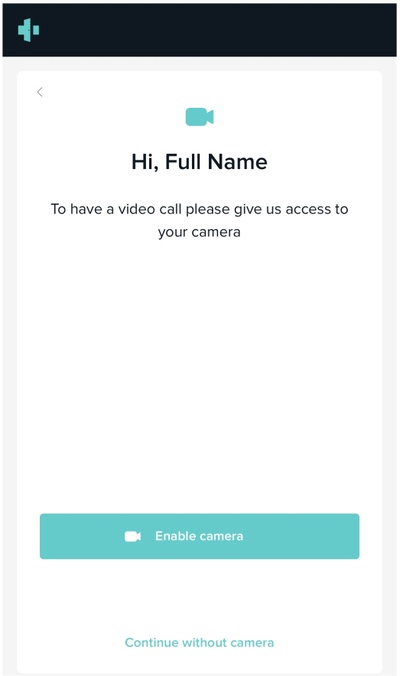
Your device will ask you to allow access to your microphone and camera, please click allow.
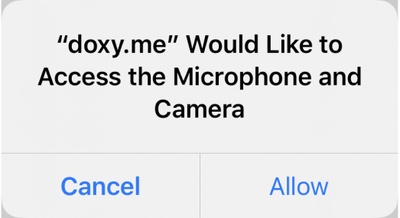
You will now be placed in the waiting room and should see yourself in the upper right corner. Your test is complete. Please close your session.
Your provider will email/text you at the time of your appointment with a link to your video session.